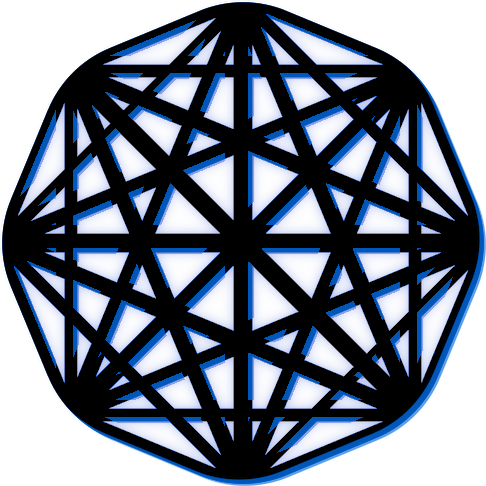Original Design Document #
This information is out-of-date. This document is kept for posterity, as it is the original design document that was made before development on the Misinformation Game started. Therefore, it should not be used as a reference for the functioning of the Misinformation Game today.
Table of contents #
- 🎮 Gameplay
- 📊 Results
- 🧑 Participant Identification
- 📋 Admin Interface
- ✏️ Editing and Creating Studies
- 🧮 Post and Source Sampling Mechanics
- 🎨 UI Design
- 🖥️ Technical Considerations
🎮 Gameplay #
The Misinformation Game will be built as a web app so that it can be accessed from desktop and mobile devices. Users will access a game URL where they will be prompted with instructions for participating in a social media simulation game. The game will show the users a mixture of true and false social media posts, and the users will be prompted to like, share, skip, dislike, or flag each post. Every interaction of the user with these posts (except skipping) will influence their own followers and credibility rating. For example, sharing true posts may slowly grow the users followers and improve their credibility, whereas sharing false posts may grow the users followers very quickly, but reduce their credibility. The changes to user’s followers and credibility when they like, share, dislike, or flag each post can be controlled by the researchers. Similarly, the sources of each social media post will be randomised, and their followers and credibility rating will also be changed throughout the experiment. The posts that users have already seen will be tracked throughout the experiment so that users are not shown the same posts more than once.
📊 Results #
Every game that is played by users is independent, and therefore users interactions with the game will not affect one another. As users play the game, their progress will be saved so that it can be later downloaded as a CSV file by the researchers. This CSV file will include the following information for every post that the user is shown:
- The action that the user chose.
- The post that the user was shown, including its source, headline, text, and image.
- The current followers and credibility rating of the source.
- The current followers and credibility rating of the user before they interacted with the post.
🧑 Participant Identification #
Researchers will be able to optionally enable a screen where participants can enter an ID to identify themselves. This ID will have no internal validation to check that it is valid, and no authentication will be done to ensure the participant entered their own ID. Therefore, participants could enter an incorrect ID, and it will still be passed through to the results. However, the hope is that participants will enter their correct ID, so that later researchers can match their results to them. To help with this, a mechanism will be added so that the participant’s IDs can be included in the URL that they are sent to open. This will help to avoid error by identifying users without them needing to enter their ID manually.
📋 Admin Interface #
The researchers will access these CSV files through an admin interface. There will need to be a method of authenticating researchers to restrict access to the admin page, and another way to grant new researchers access. The admin page will display a list of all studies that have been uploaded to the system. The researchers will then be able to open any study, which will take them to a separate page where they can download the results from participants in the study. These results will be formatted as a ZIP archive containing a folder with a CSV file for every participant.
✏️ Editing and Creating Studies #
The admin page will also provide functionality for researchers to upload new studies, and update existing studies. This will be achieved through an Excel template that researchers can edit with the details of the study, which can then be uploaded through the admin page. This Excel template will contain the following information:
- A name for the study.
- A description for the study.
- The prompt that the user will be shown before they start the game.
- An overall true:false post ratio to use for post selection instead of source-specific ratios.
- The linear bias and slope to relate source’s credibility rating to a true:false post ratio when one is not supplied.
- The sources to be included in the game, including:
- Unique source ID.
- Name.
- Avatar Image.
- Ratio of true:false posts.
- Initial followers mean and std. deviation.
- Initial credibility rating mean and std. deviation.
- Maximum number of posts to display using this source.
- The posts to be included in the game, including:
- Unique post ID.
- Headline.
- Content image or text.
- Whether the post is true or false.
- Changes to followers for liking, disliking, sharing, or flagging the post.
- Changes to credibility for liking, disliking, sharing, or flagging the post.
- Three optional comments, including their:
- Source ID.
- Comment text.
- Number of likes.
- Whether an exact order of sources and posts should be used.
- The exact order of source/post pairs to display to the user, defined by a list of pairs of source and post IDs.
🧮 Post and Source Sampling Mechanics #
The application will be designed to allow a lot of flexibility in setting up the sampling of source/post pairs.
Sources may be given a pre-defined maximum number of posts to be paired with. Once a source has been displayed this many times, it will not be sampled to be displayed again. These maximums will also be used to determine the weight of each source for selection, so that sources with a high max number of posts will be selected more often.
Method 1: Pre-defined source/post pairs. #
The most simple of the sampling method is pre-defined pairs. This sampling method will read from a list of source/post pairs in order, with no randomness.
Method 2: Random source/post selection based on source ratios. #
First, a random source will be selected. The true:false ratio of this source will then be used to randomly select a post to pair the source with.
Method 3: Random source/post selection based on credibility. #
First, a random source will be selected. The true:false ratio to use to select the post will then be calculated using the linear relationship defined in the spreadsheet. This true:false ratio will then be used to randomly select a post to pair the source with.
Method 4: Overall true:false ratio source/post selection. #
This method will select both its source and post randomly, with posts selected to match an overall true:false ratio of posts shown to the user.
🎨 UI Design #
The web app must be designed to be accessible from both desktop and mobile devices, and therefore it should follow a responsive design.
Optional User Identification Screen Mockup #
This screen allows users to identify themselves by entering an identification number that will be saved in their results CSV. This page can be enabled or disabled for each study.

Help / Introduction Screen Mockup #
This screen is used to introduce the study, and teach users how to participate and interact with the game.

Prompt Screen Mockup #
This screen is used to present the researcher’s prompt to the users participating in the study.

Game Screen Mockup #
This screen is where users are able to actually participate in the social media game and view their progress.

Admin Dashboard Mockup #
This screen allows researchers to view all studies that have been uploaded, along with some information about each of them. It also allows them to upload a new study, and go to a page with more information about each study.

Admin Study Screen Mockup #
This screen presents the information about the selected study, and allows researchers to download all results from the participants in the study.

🖥️ Technical Considerations #
This section outlines ideas and considerations for the implementation of the web app, and is subject to change during development.
Languages and Frameworks #
We will use the languages most standard for building websites today. This includes JavaScript, HTML, and CSS. Due to the simplicity of the web app, we will not include any large UI frameworks to begin with. This is because we do not have any team members with experience with any of these frameworks (e.g. react). Therefore, we do not know if their inclusion will be worth the time we would all have to spend learning them. Instead, we will begin the project using vanilla JavaScript, and only adopt a framework later if we find that one would give us a lot of benefit.
Firebase #
The current plan is to use Firebase for the backend of our web app. This means that we will need to setup a firebase application, and sort out some way to get it hosted. To begin with we will definitely fall into the free tier of Firebase, but in the future a paid plan may be required.
Study URLs #
Each study should have their own URL that the researchers can share with participants for them to access. To achieve this, each study should be given a unique ID, and then the URLs can just include this ID.
e.g. game.firebaseapp.com/study?id=abcde123 or game.firebaseapp.com/study/abcde123
Data Storage #
Storing the studies:
To begin with, I think we will be able to get away with just uploading the whole study as a single object in the database. This way the client can just load the whole study at once and then never worry about loading data from the database again for the duration of the game.
This is simple, however if the studies get large this may become too slow. In that case, we may have to split the sources and posts in the studies into their own sub-collections in Firestore, and then only load them as they are needed.
Storing the participant results:
I think it will be simplest if we construct the CSV for user’s results on the client-side as they play the game. This CSV file could then be uploaded to the database every few posts that the user interacts with, replacing the previous CSV for their current session. This means that we will still save user’s progress even if they randomly close their tab.
It would also be really nice if we didn’t lose participant’s progress when they reloaded the game. This could be achieved by storing some ID for the sessions in the URL or session storage in the browser, and then downloading their current progress when they reload the tab.
Reading Excel Spreadsheets #
The JavaScript library ExcelJS can be used to read Excel spreadsheets from within the client’s browser. I believe this will be a good approach for us to read the study spreadsheets, as it will allow us to perform validation of the spreadsheets before uploading them to Firebase. After parsing, the information for the study can then be uploaded to the database.
Additionally, it appears as though that library will support reading images from within cells. Therefore, we can also embed the avatar and post images directly into the spreadsheet which I think will be easier to use.
Testing #
We will need to write tests for our web app as part of this project. I think a good option for this will be to write integration tests. The Selenium library works well for automating these types of website tests. It would also be good to write some unit tests.
Back to Top