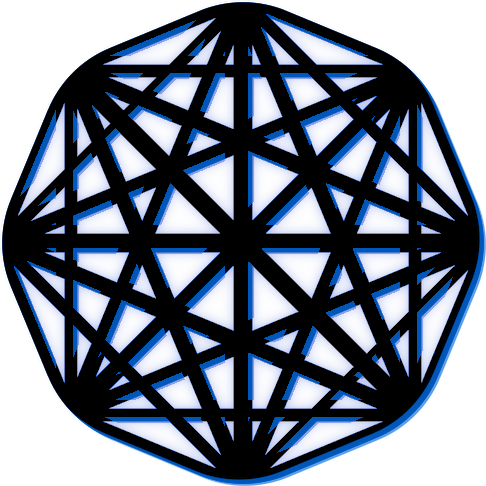Documentation Development Environment #
This document describes how to set up your development environment to work on The Misinformation Game documentation website, and host it locally for testing.
1. Set ./docs as the Current Working Directory #
You must navigate your terminal to the ./docs directory to run the documentation website. If you have cloned the themisinformationgame.github.io repository, then this directory will not exist. Please clone the MisinformationGame repository instead. If your terminal’s current working directory is the MisinformationGame repository, then you may run the following command to change it to the ./docs directory,
cd ./docs
2. Install Ruby Version 2.7 #
The documentation uses an old version of Jekyll that is supported by GitHub Pages. This version of Jekyll requires Ruby version 2.7 to run. This version is old. Therefore, the easiest way to install it is to use Ruby Version Manager (RVM).
Once you have installed RVM, you may use the following command to install Ruby 2.7,
rvm install 2.7
3. Activate Ruby Version 2.7 #
You can activate Ruby 2.7 so that it can be used by Jekyll using the following command,
rvm use 2.7
4. Install Jekyll Dependencies #
You may now install GitHub Pages version of Jekyll, and its dependencies, using the following command,
bundle install
5. Run Jekyll! #
You now have all the dependencies installed to run the development website! The following command will start the documentation website locally, which will automatically update if you change any of the files. Therefore, you will only need to reload the page in your browser to see your changes,
bundle exec jekyll serve --baseurl="" --watch -o
Alternatively, if you have Ruby 2.7 active as described in the Activate Ruby Version 2.7 section, then you may also run the documentation website with the following command from the root directory of the repository,
npm run docs
If the documentation website doesn’t open in your browser automatically, then you can access it directly at http://127.0.0.1:4000/.
Back to Top